- Introduction to the Blog
- Understanding Typing and Keyboarding
- History of Typing and Keyboarding
- Why is Typing and Keyboarding Important?
- Basic Keyboard Layout
- Essential Typing Techniques
- Tips to Improve Typing Speed and Accuracy
- Practicing Keyboarding: Recommended Exercises
- Useful Typing and Keyboarding Tools
- Preventing Injuries: Ergonomics in Keyboarding
- Conclusion
- References and Further Readings
Introduction to the Blog
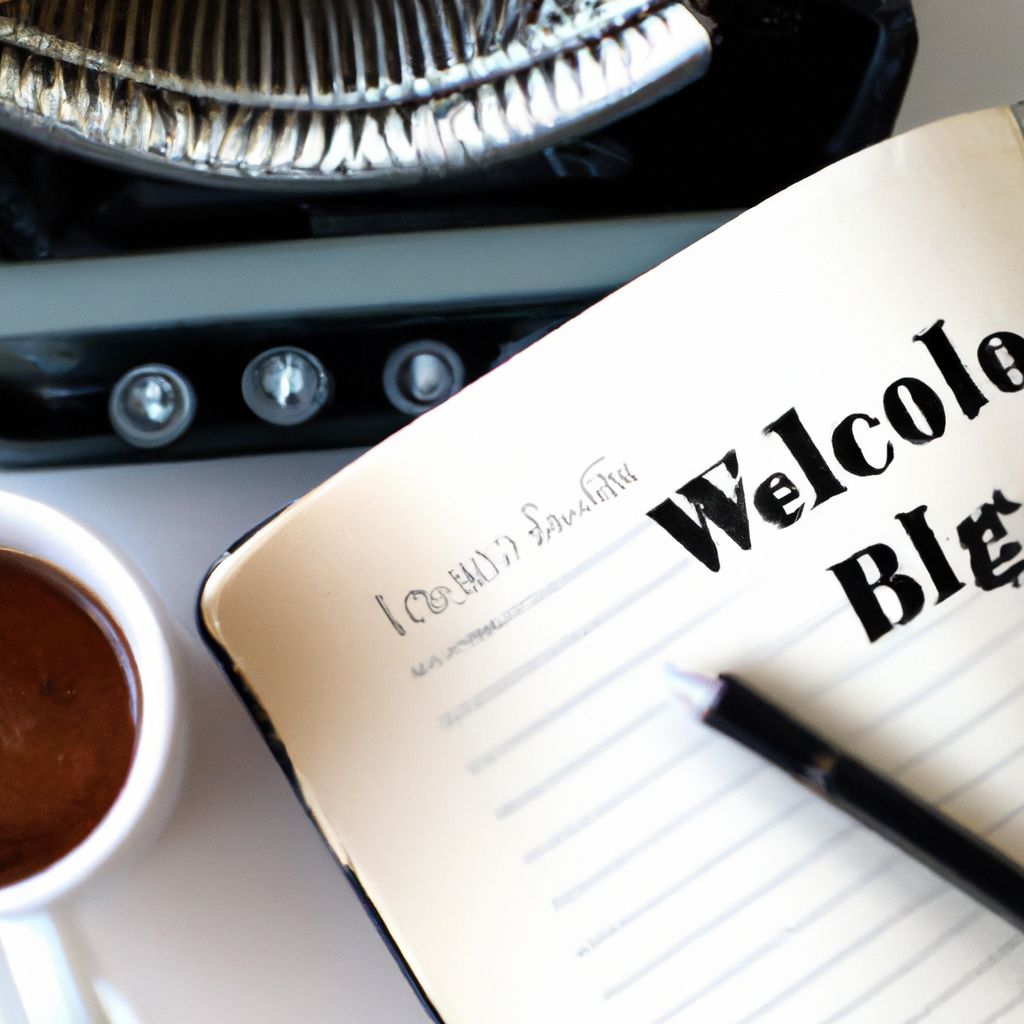
Welcome to 'Mastering the Keys: Introduction to Typing and Keyboarding', a comprehensive guide designed to take you through the journey of becoming an efficient typist. Whether you're a complete novice or looking to improve your speed and accuracy, this blog is for you.
Keyboarding or typing is a fundamental skill in today's digital world. Whether it's for personal use, professional tasks, or academic work, knowing how to type efficiently can save you loads of time and make your tasks easier. This blog aims to introduce you to the basics of keyboarding, provide useful tips, and guide you to improve your keyboarding skills.
So, let's dive into the world of keyboarding and explore how to become a master typist!
Understanding Typing and Keyboarding
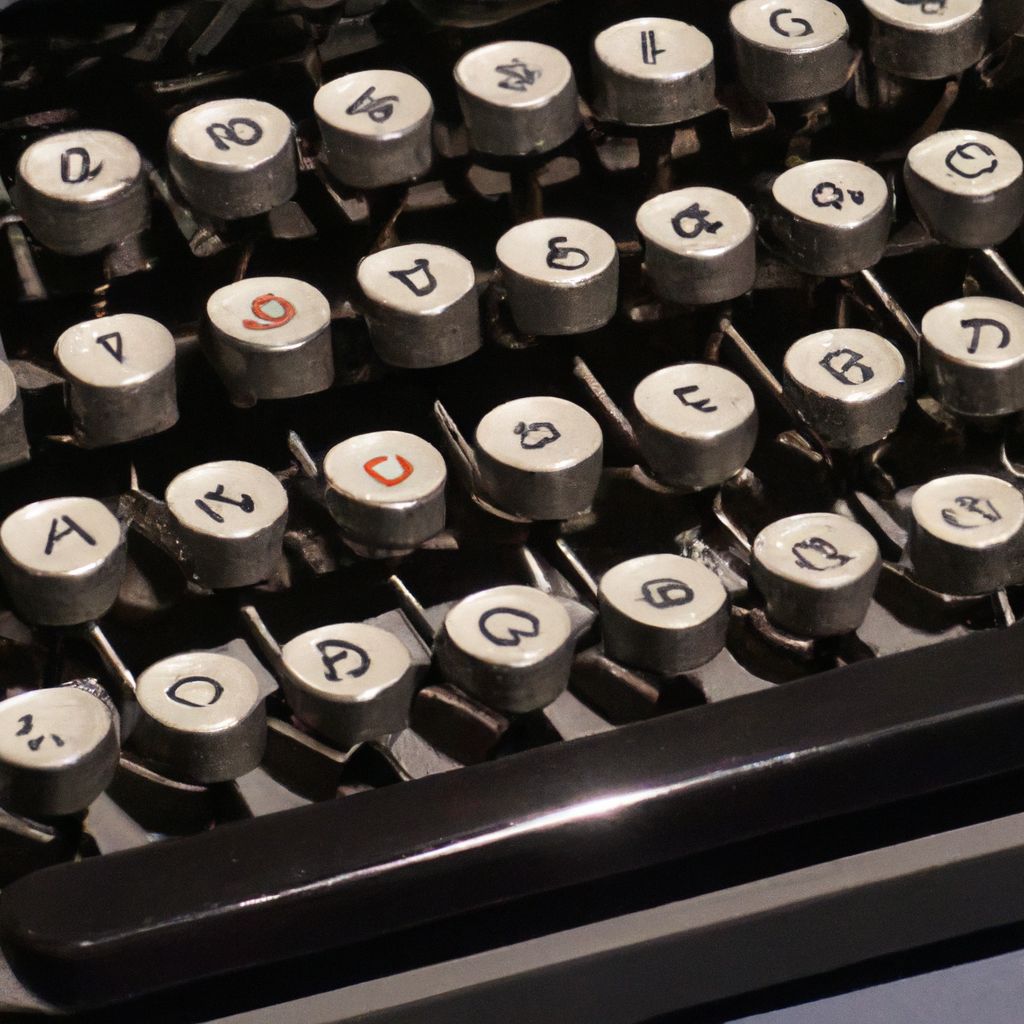
Typing and keyboarding are terms often used interchangeably, but they slightly differ in meaning. Typing refers to the act of inputting data into a computer or other device using a keyboard, while keyboarding is more comprehensive, involving not only typing but also understanding the layout of the keyboard and using correct finger placement and technique.
Understanding the layout of the keyboard is the first step in mastering typing or keyboarding. The most common layout is the QWERTY keyboard, named for the first six letters on the keyboard's top row of alphabets. There are other layouts such as Dvorak and Colemak, which are designed for faster and more efficient typing.
Knowing where each key is located is essential for touch typing, a typing method where you use muscle memory rather than sight to find keys. Touch typing can significantly increase your typing speed and accuracy, as your eyes can stay focused on the screen, not the keyboard.
The basis of good keyboarding technique involves correct finger placement. Each finger is responsible for reaching a certain set of keys on the keyboard. With practice, your fingers will automatically know where to go, reducing the time taken to type and increasing your overall productivity.
To become a proficient typist, it's not just about speed but also about accuracy and ergonomics. Striking a balance between speed and accuracy is important, as is ensuring that you are typing in a manner that minimizes strain and the risk of injury. We'll delve into these aspects in the following sections of this blog.
History of Typing and Keyboarding
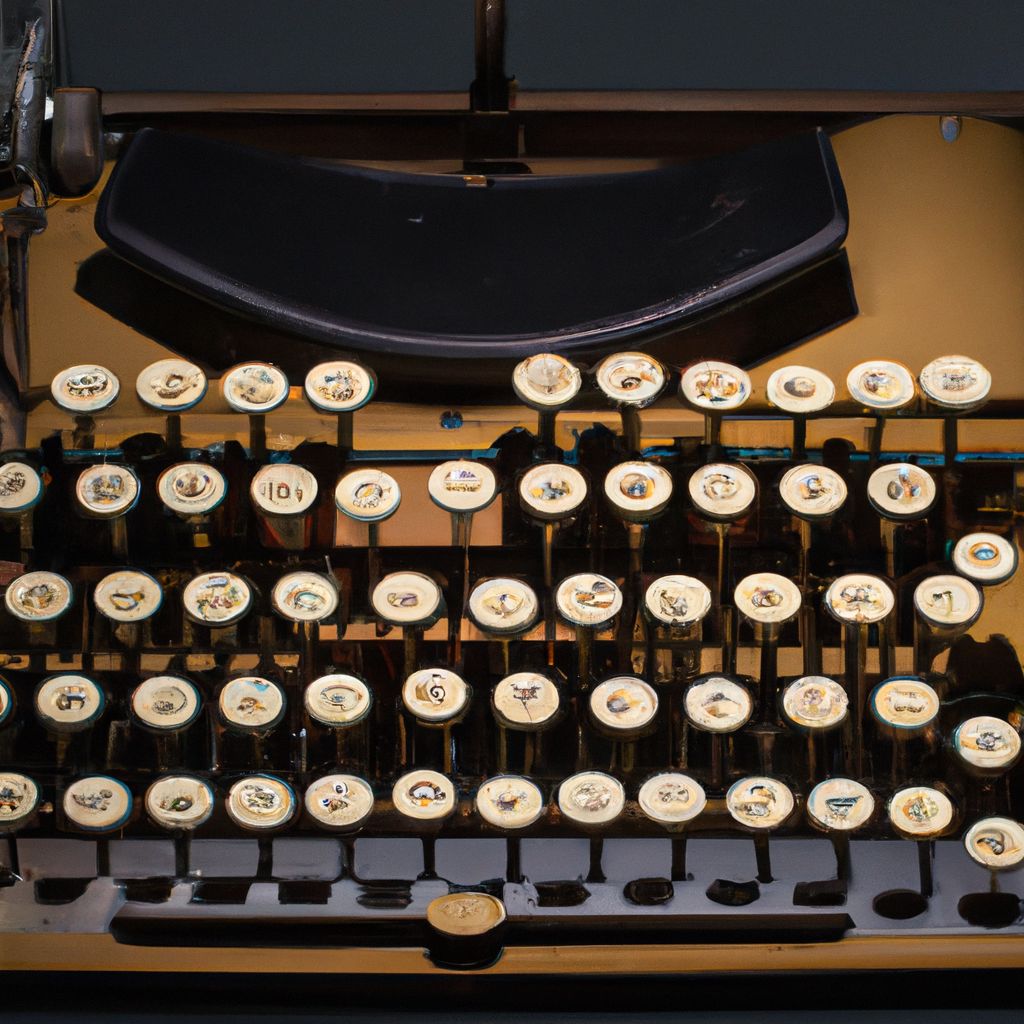
The history of typing and keyboarding is an intriguing journey that dates back to the 19th century. The first practical typewriter was invented by Christopher Latham Sholes, a newspaper editor, who also devised the QWERTY keyboard layout in 1868. The QWERTY layout was designed to prevent mechanical jams by placing frequently used letters further apart from each other.
With the advent of the computer in the mid-20th century, the keyboard evolved from a mechanical device to an electronic one. The first computer keyboards were bulky and had a layout similar to typewriters, but they evolved over time to become more compact and user-friendly. The modern computer keyboard, which we are familiar with today, was popularized in the 1980s and 1990s.
The concept of touch typing was introduced by Frank Edward McGurrin, a court stenographer from Salt Lake City, who was reportedly the first person to memorize the QWERTY keyboard and type without looking at the keys. This skill, which drastically increased typing speed and efficiency, has become a standard expectation in many professional fields.
Typing and keyboarding have come a long way since their inception, with modern advancements including ergonomic and split keyboards, programmable keys, and even virtual keyboards. With the increasing reliance on digital communication and data entry, typing and keyboarding skills remain as relevant as ever.
Why is Typing and Keyboarding Important?
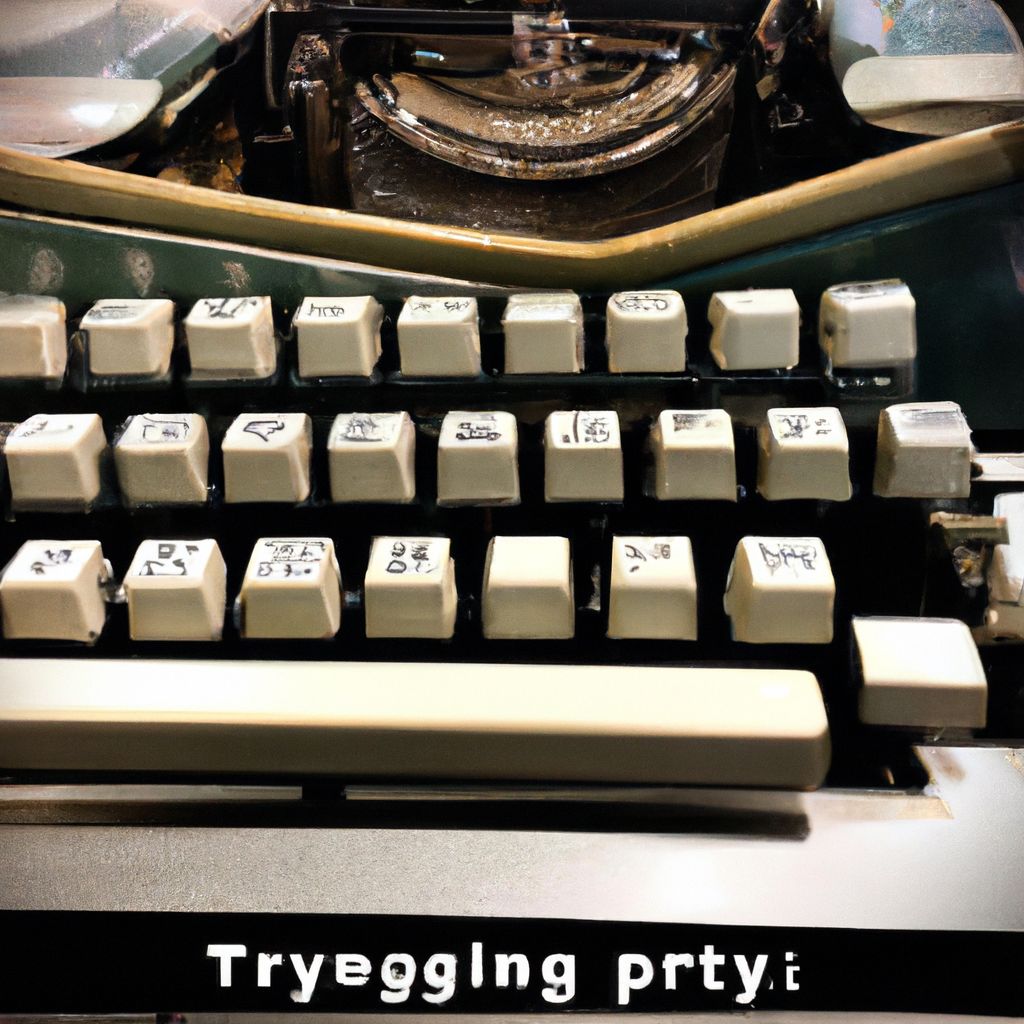
In today's digital age, typing and keyboarding are essential skills. They form the backbone of numerous professional, academic, and personal activities. Whether you are composing an email, writing a report, coding a program, or even just searching the web, efficient typing can make these tasks quicker and easier.
Learning to type and keyboard effectively can significantly enhance your productivity. When you can type accurately and quickly without constantly looking at the keyboard, you save time and can focus more on the content of your work rather than the process of inputting it.
Typing and keyboarding skills are not just about speed, but also about accuracy. Mistyping can lead to errors, misunderstanding, and reduced professionalism, especially in a work or academic setting. Therefore, practicing to improve your accuracy is as important as increasing your speed.
From a health perspective, proper keyboarding technique is crucial to prevent strain or injuries such as carpal tunnel syndrome. Understanding and applying correct hand and finger placement, as well as taking regular breaks, can help alleviate potential physical strain associated with prolonged keyboard use.
In conclusion, mastering typing and keyboarding is a valuable investment of your time, improving your efficiency, accuracy, and even your health in the long run.
Basic Keyboard Layout
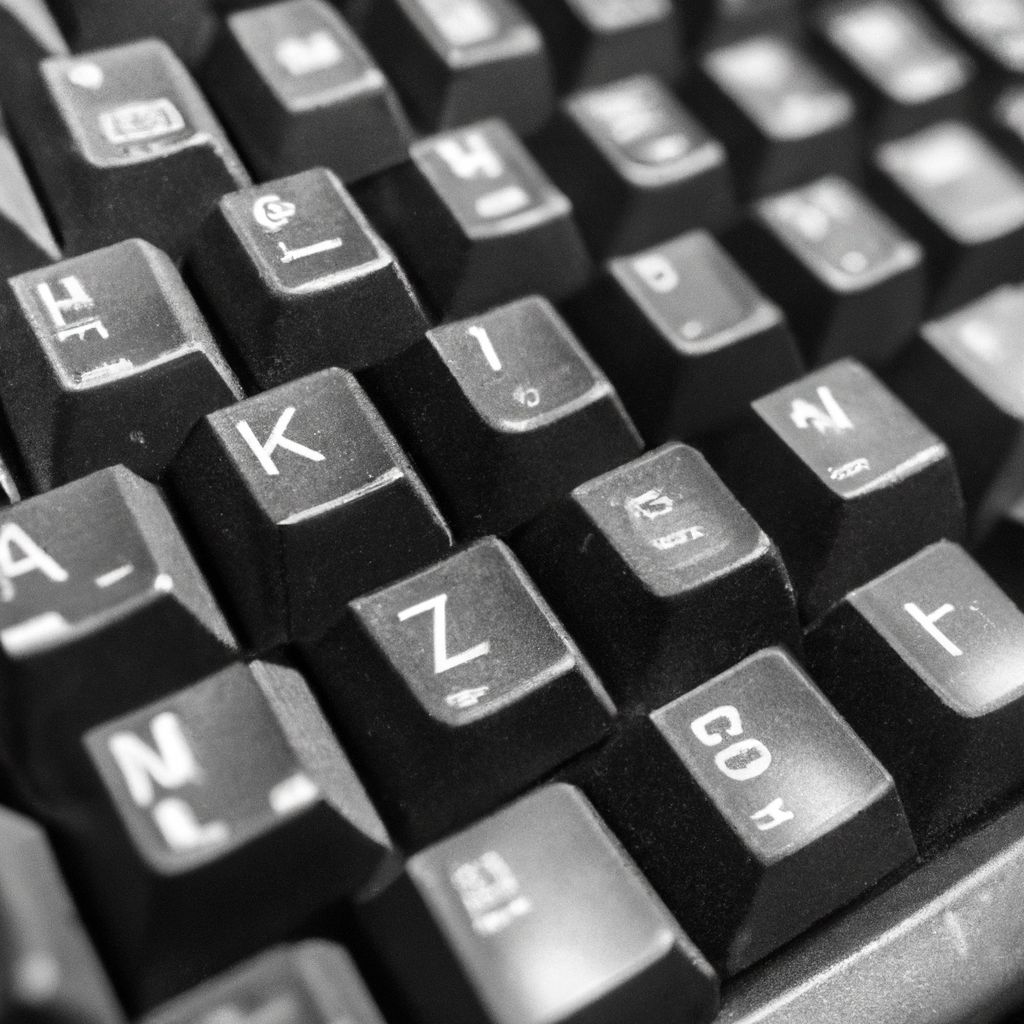
The basic keyboard layout most of us are familiar with is the QWERTY layout. This layout is named after the first six letters on the top row of the alphabetic keys. Let's explore the different sections of the typical keyboard layout:
- Alphanumeric keys: These are the keys that include the letters A-Z, numbers 0-9, punctuation marks, and a few other special characters.
- Function keys: Located at the top of the keyboard, function keys (F1-F12) serve different purposes depending on the program you're using. For example, in many programs, F1 is used to open the help menu.
- Control keys: These keys, including Ctrl, Alt, Shift, Caps Lock, and Tab, are used in combination with other keys to perform various functions. For example, Ctrl+C is a common keyboard shortcut for copying.
- Navigation keys: These keys, such as the arrow keys, Home, End, Page Up, and Page Down, help you navigate around your screen or document.
- Numpad: Located on the far right of most keyboards, the numpad, or numeric keypad, allows for quick input of numbers. It also contains arithmetic operation keys like addition, subtraction, multiplication, and division.
Understanding the layout of the keyboard and the function of each key is crucial to becoming a proficient typist. In the next section, we will delve into the correct finger positioning and techniques to use the keyboard effectively.
Essential Typing Techniques
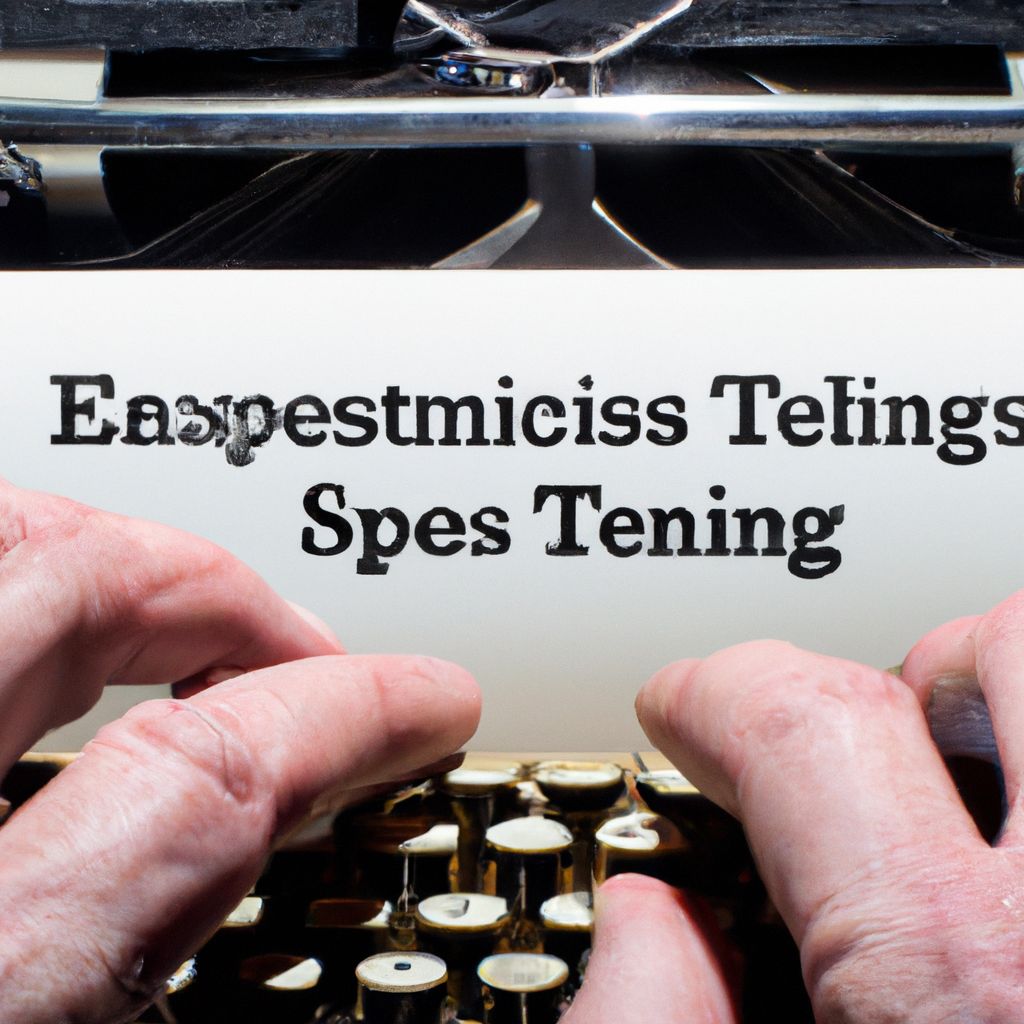
Mastering typing doesn't happen overnight. It requires practice, patience, and the right techniques. Here are some of the essential techniques that will help you improve your typing skills:
- Correct Finger Positioning: Place your fingers on the 'home row', which is the middle row of the keyboard (A, S, D, F, J, K, L, ;). Each finger is responsible for specific keys, ensuring you can reach all keys without moving your hands too much.
- Touch Typing: This technique involves typing without looking at the keyboard. By memorizing the key positions and using muscle memory, you can increase your speed and efficiency significantly.
- Posture: Proper posture is equally important. Sit straight, keep your feet flat on the floor, and position your keyboard so that your elbows are bent at a comfortable angle. This will help you type more comfortably and reduce the risk of strain or injury.
- Regular Practice: Consistent practice is key to improving your typing skills. Set aside some time each day to practice typing. There are numerous online tools and software available to help you practice and track your progress.
- Accuracy Over Speed: While speed is important, accuracy should be your main focus, especially when starting out. It's better to type a bit slower and make fewer mistakes than to type quickly but spend extra time correcting errors.
- Take Regular Breaks: Typing for long periods can strain your hands and eyes. Make sure to take regular breaks, rest your hands and eyes, and do some light stretching exercises to prevent fatigue and strain.
Remember, everyone learns at their own pace, so don't be discouraged if it takes some time to see improvement. With consistent practice and the right techniques, you'll see your typing skills improve over time.
Tips to Improve Typing Speed and Accuracy
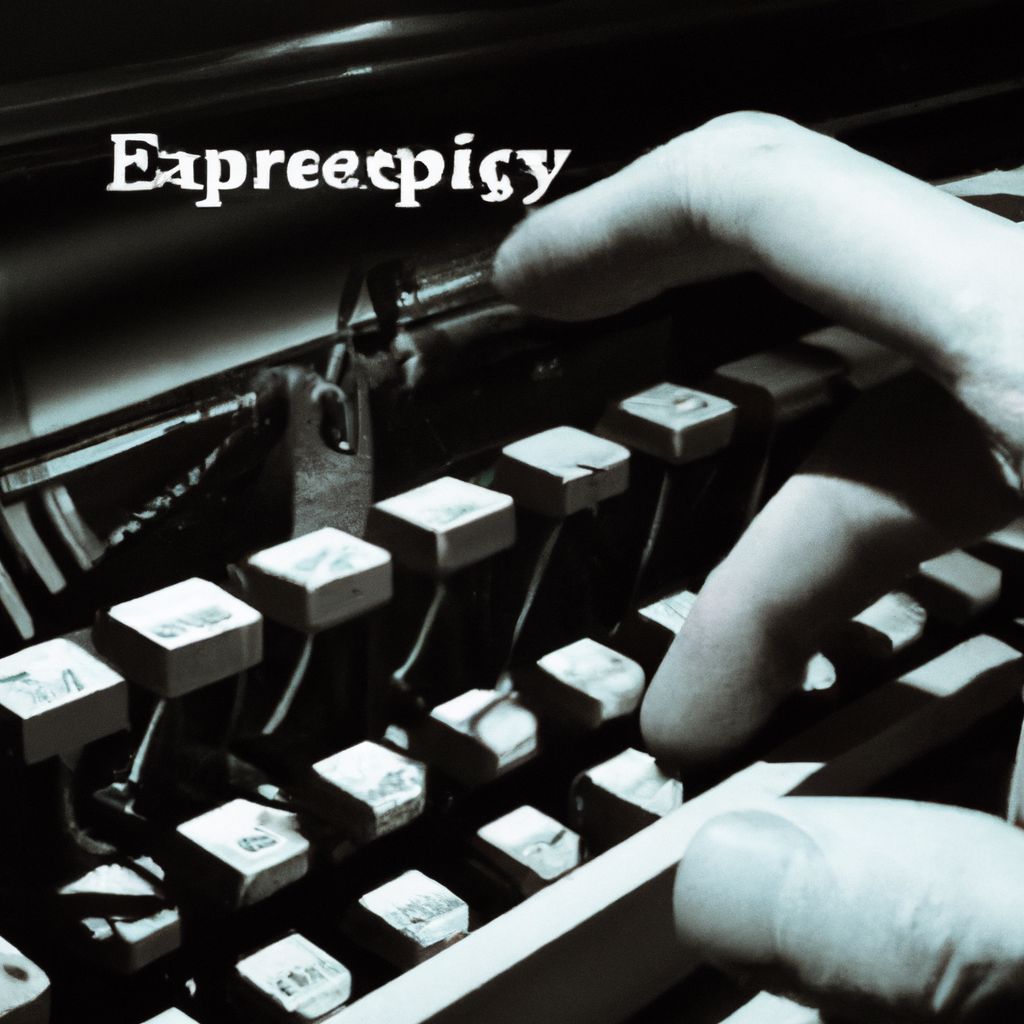
Improving your typing speed and accuracy is a gradual process that requires regular practice and the right approach. Here are some useful tips to help boost your typing skills:
- Learn Touch Typing: This is a technique where you type without looking at the keyboard. It allows you to focus on the screen, where the typing action is happening, thereby increasing your speed and accuracy.
- Use All Fingers: Each finger has its designated area on the keyboard to cover. Using all your fingers rather than 'hunt and peck' with two fingers will make you a faster typist.
- Maintain Correct Posture: Good posture can have a significant impact on your typing. Sit straight, relax your shoulders, and keep your elbows at your sides. Your wrists should be level and not angled upward.
- Use Online Tools: There are plenty of free online typing tools and games that can help you practice and improve your typing speed and accuracy. These tools can provide you with exercises tailored to your current skill level.
- Focus on Accuracy: Speed comes with time and practice, but accuracy is crucial from the start. It's better to slow down and hit the right keys than to go fast and make many mistakes.
- Practice Regularly: You can't improve your typing skills overnight. Make a schedule and stick to it. Even 15-30 minutes of focused practice per day can make a big difference over time.
- Rest: Rest is as important as practice. Typing for extended periods can cause fatigue and lead to mistakes. Take regular breaks, stretch your hands and fingers, and give your eyes some rest.
Remember, everyone's journey is different, and progress may be slow at times. The key is consistency and patience. Keep practicing, and you'll surely see improvements in your typing speed and accuracy.
Practicing Keyboarding: Recommended Exercises
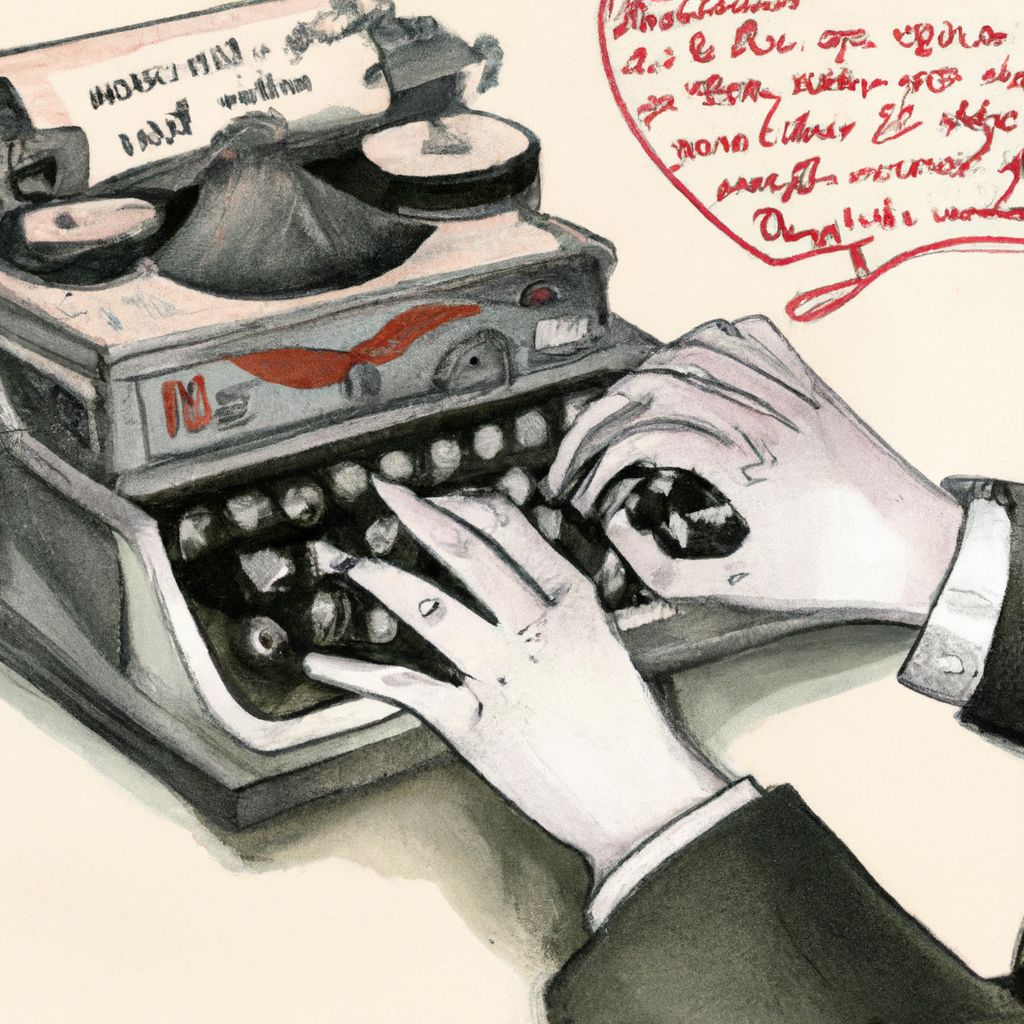
Practicing keyboarding regularly is the most effective way to improve your speed and accuracy. Here are some exercises that are recommended to enhance your skills:
- Home Row Practice: Start by practicing the home row keys (A, S, D, F, J, K, L, ;) until your fingers can find them by touch. Once you're comfortable with the home row, gradually add other rows into your practice.
- Typing Drills: Drills like typing the same letter, sequence of letters, or common words help build muscle memory. You can find various typing drills online or in typing software.
- Typing Tests: Regularly test your speed and accuracy to track your progress. There are numerous online platforms that provide free typing tests.
- Typing Games: There are many online games designed specifically to improve typing skills. These games make practice fun and can help increase your speed and accuracy.
- Real-world Practice: Apply your typing skills in real-world tasks like writing emails, typing documents, or chatting online. This will help you get comfortable with typing outside of practice sessions.
- Typing Long Texts: Copying long texts gives you the opportunity to practice different words and combinations of letters. It also helps improve your reading and typing coordination.
- Learning Shortcuts: Keyboard shortcuts can save you a lot of time. Learn and practice the most common shortcuts like Ctrl+C (copy), Ctrl+V (paste), and Ctrl+Z (undo).
Remember, the most important thing is consistency. Make sure to practice regularly, even if it's just for a few minutes a day. Over time, you'll see a noticeable improvement in your keyboarding skills.
Useful Typing and Keyboarding Tools

There are numerous tools available that can help you improve your typing and keyboarding skills. Here's a selection of some of the most useful ones:
- Typing.com: This is a comprehensive platform offering free typing lessons for all levels, from beginners to advanced typists. It also provides games and a typing test to track your progress.
- Ratatype: This online typing tutor helps you learn touch typing. It offers lessons, practice exercises, and tests to measure your typing speed and accuracy.
- Keybr: This free tool offers interactive lessons to help improve your speed and accuracy. It lets you practice with custom texts and keeps track of your progress over time.
- TypeFaster Typing Tutor: This is a free typing tutor that teaches you touch typing. It supports multiple keyboard layouts and languages.
- Nitro Type: This is an online multiplayer typing game. It adds a fun element to learning, where you can race against others to improve your typing speed.
- Klavaro: This is a free touch typing tutor program. It has basic to advanced typing lessons and includes a game for practice.
- Tipp10: This is a free touch typing tutor with lessons that can adapt to your individual needs. It provides detailed feedback on your performance to help you improve.
Using these tools regularly alongside real-world practice will help you to significantly improve your typing and keyboarding skills. Remember, the key to mastering typing is patience and consistent practice.
Preventing Injuries: Ergonomics in Keyboarding
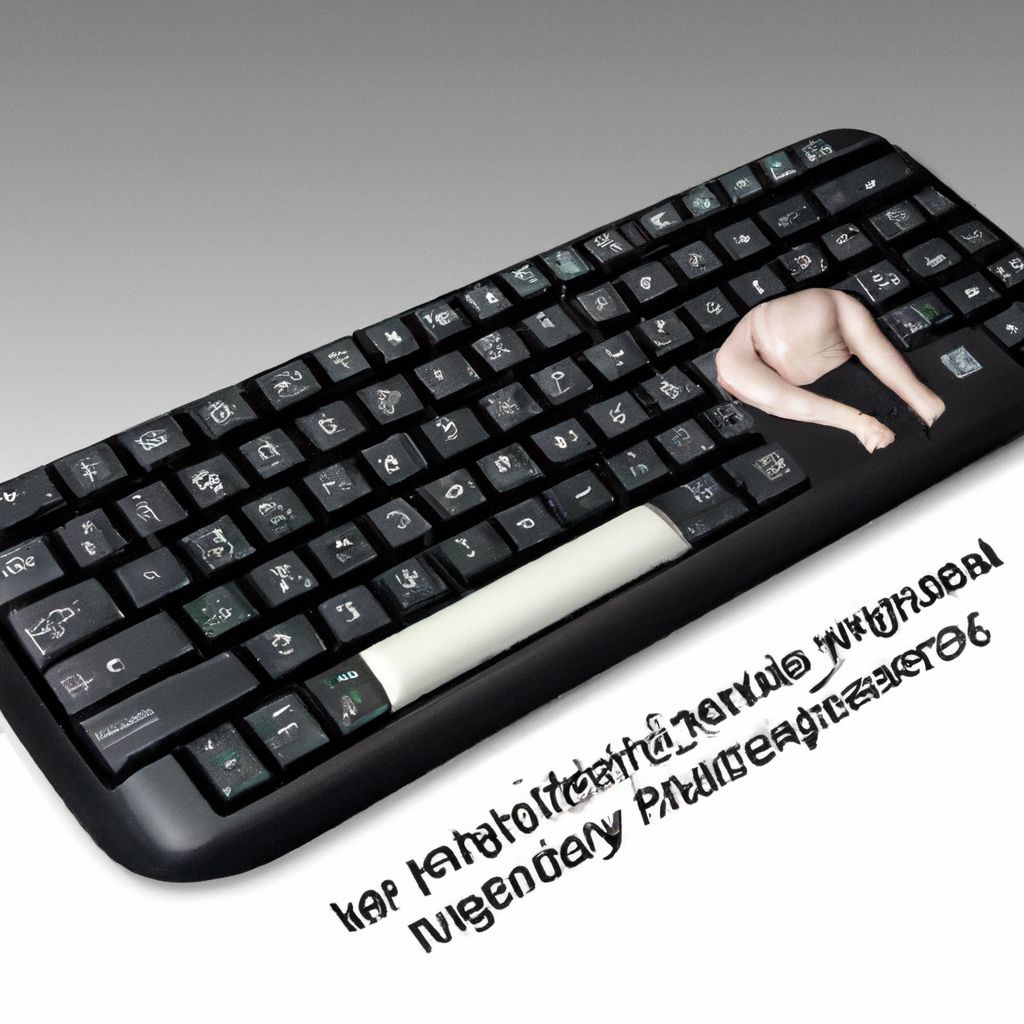
Ergonomics plays a significant role in keyboarding. When typing, it's important to maintain a posture and setup that minimizes stress on your body. Here are some tips for maintaining ergonomics while typing:
- Correct Posture: Sit up straight with your feet flat on the floor. Your back should be supported, and your shoulders relaxed. Avoid slouching, as it can lead to back and neck pain.
- Keyboard Position: Position your keyboard so that your elbows are bent at a comfortable angle (around 90 degrees) when typing. Your wrists should be straight and not resting on the keyboard while typing.
- Regular Breaks: Taking regular breaks is important to prevent repetitive strain injuries. Every 20 to 30 minutes, take a short break and do some stretching exercises. This helps to relax your muscles and reduce fatigue.
- Eye Care: To avoid eye strain, your monitor should be at eye level and at a comfortable distance from your eyes. Also, make sure to adjust the screen brightness and contrast for comfortable viewing.
- Use an Ergonomic Keyboard: Ergonomic keyboards are designed to reduce strain on your hands and wrists. They often have a split design that allows your hands to type in a more natural position.
- Mouse Position: Your mouse should be placed close to your keyboard so you can reach it without stretching. Also, use a mouse that fits comfortably in your hand.
Remember, preventing injuries is a key component of efficient typing and keyboarding. Following these ergonomic tips can help you stay comfortable and healthy while improving your typing skills.
Conclusion
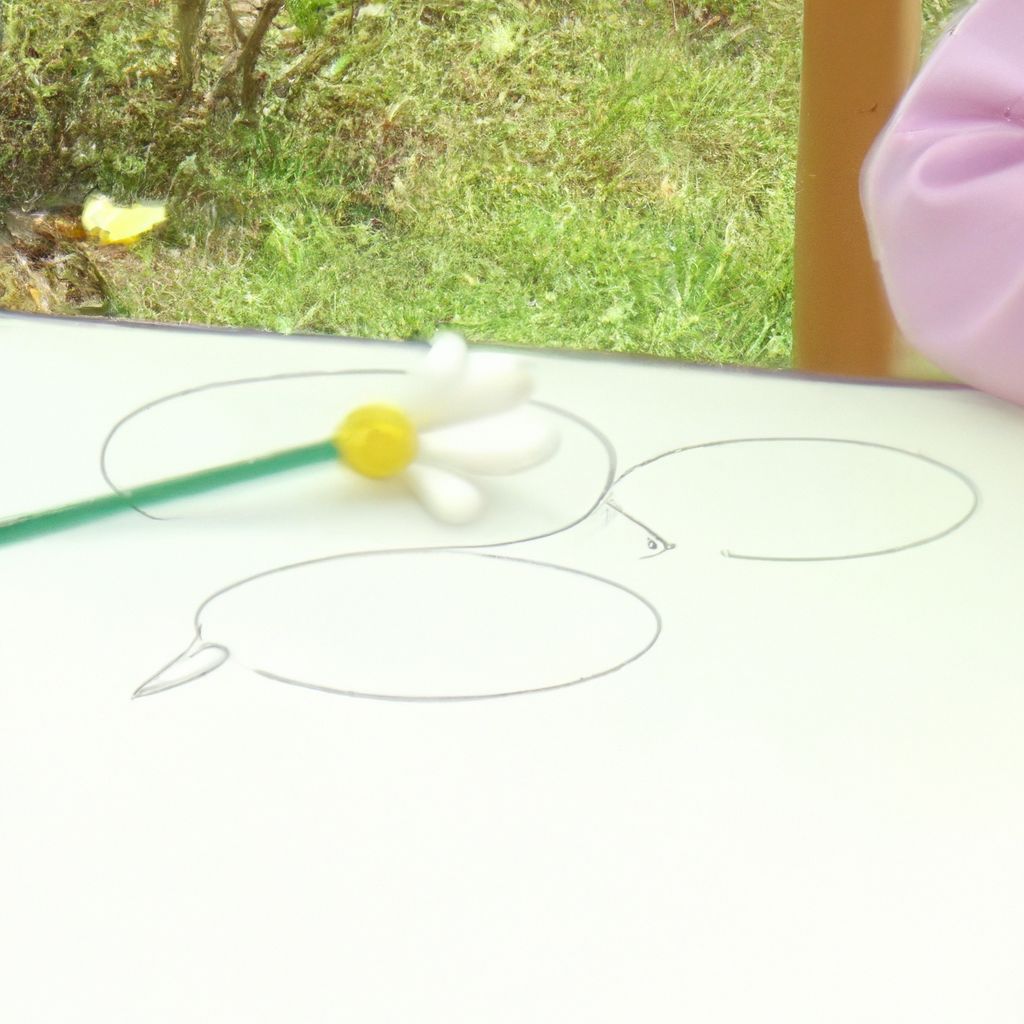
Mastering the keys through efficient typing and keyboarding is a valuable skill in today's digital age. It not only boosts your productivity but can also reduce the risk of strain and injury. As we've learned, becoming proficient in typing involves understanding the keyboard layout, practicing correct techniques, focusing on accuracy over speed, and maintaining good posture and ergonomics.
While the journey to becoming a master typist may seem daunting, it's important to remember that every expert was once a beginner. With regular practice, patience, and the help of various tools and exercises, you can significantly improve your typing skills over time.
We hope that this blog has provided you with a solid foundation and helpful insights into the world of typing and keyboarding. Happy typing!
References and Further Readings
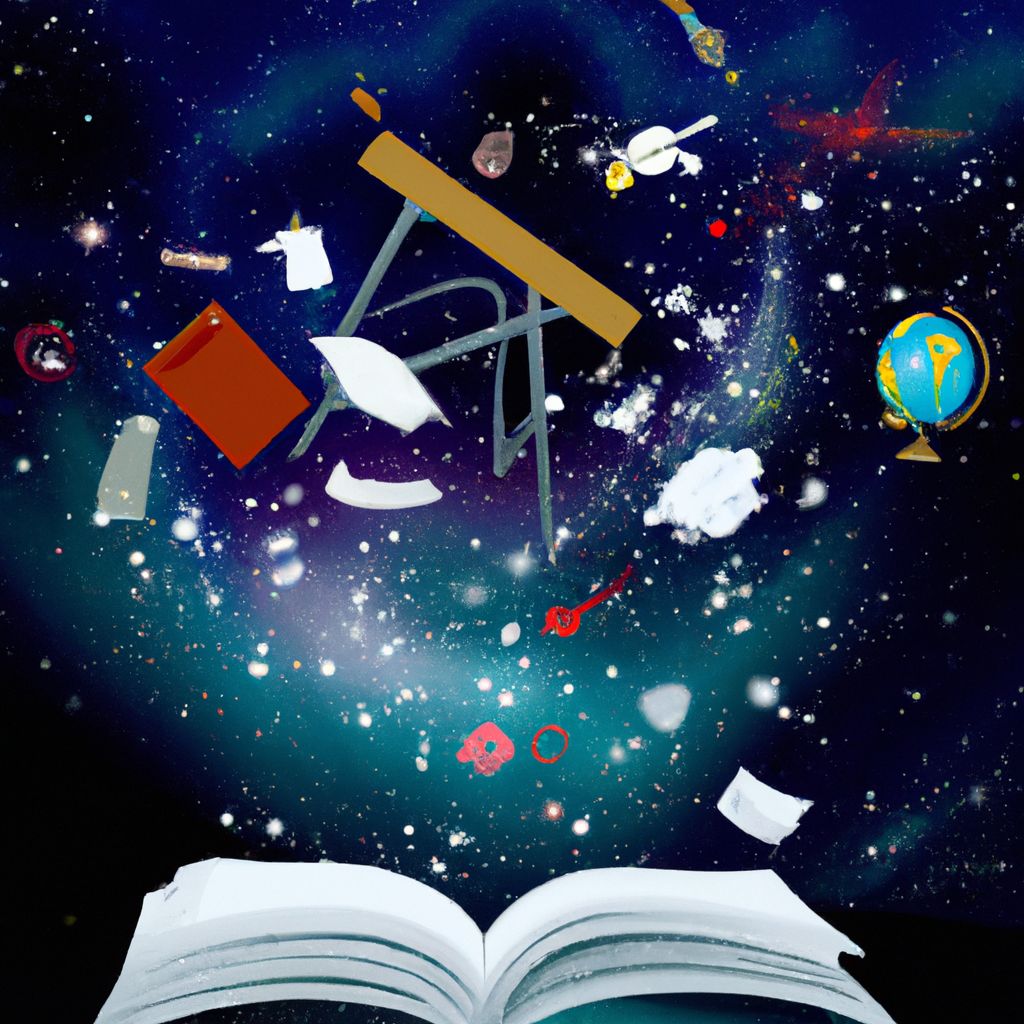
For further reading and to deepen your knowledge about typing and keyboarding, you may find these resources useful:
- "The Art of Typing: Powerful tools for Enneagram Typing" by Ginger Lapid-Bogda: This book provides a comprehensive understanding of typing and keyboarding techniques.
- "Touch Typing in Ten Hours" by Ann Dobson: A practical handbook for anyone who wants to learn or improve their touch typing skills.
- TypingClub: This online platform provides interactive lessons to improve your typing speed and accuracy.
- Typing Study: Another online platform with numerous lessons to help you master touch typing.
- Chartered Institute of Ergonomics and Human Factors: For more information on ergonomics and maintaining health and well-being when using keyboards and other devices.
Remember, the key to mastering typing and keyboarding is regular practice and patience. Happy learning!


